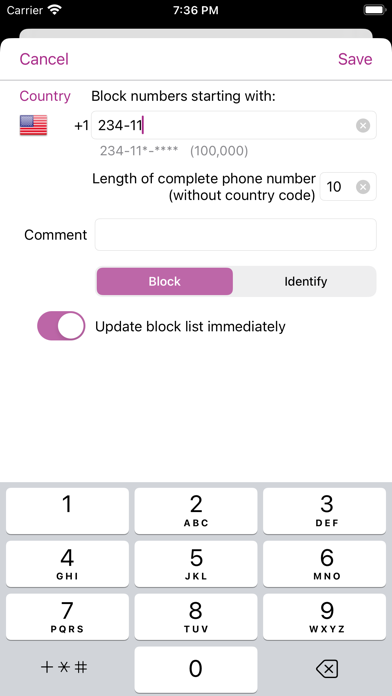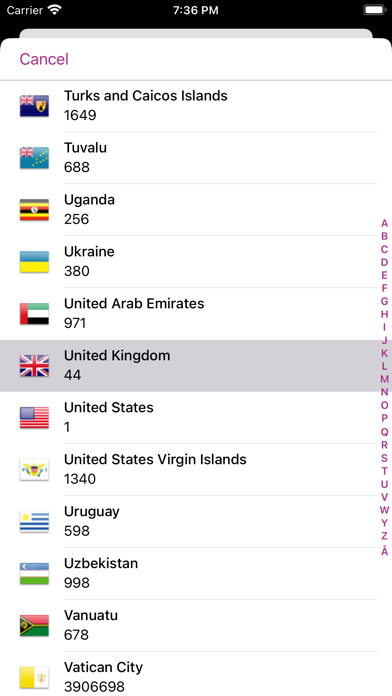WideProtect Spam Call Blocker app for iPhone and iPad
Developer: Valerii Andrusyk
First release : 07 Nov 2016
App size: 26.47 Mb
Forget about unwanted calls and spammers spoofing tricks. No registration, no user data collection. WideProtect works completely offline.
There are two ways to add new prefix in the app:
1) quick one - open incoming call in Phone app, tap on action "Share Contact", then tap on action "Block in WideProtect" and then remove several last digits of phone number;
2) classic one - in the application, tap on "+" button, choose Country and check if phone number length is correct, then type several digits of phone number to block.
The latest version supports blocking up to 150,000,000 phone numbers - whole 15 area codes in the USA!
You can find short video manual on Help screen.
WideProtect is free to download. A subscription or lifetime license is required to use the application, but you can try it out completely free for 3-7 days (in case of subscription plan).
The app supports Family Sharing.
Please dont forget to give permissions to block numbers to all 75 WideProtect extensions through iPhone Settings -> Phone -> Call Blocking & Identification.
WideProtect was mentioned on:
- Mac Geek Gab Podcast (https://www.macobserver.com/show/mac-geek-gab)
- LifeHacker (https://lifehacker.com)
- Beebom (https://beebom.com/how-to-block-spam-calls-a-complete-guide/)
IMPORTANT NOTICES:
- Do not remove the app from iPhone memory while its updating blocking list - but you can do it after updating.
- Blocked calls may be forwarded to voicemail, as it works on mobile operator side (contact your mobile operator for details).
- If you use Do Not Disturb mode, blocked calls may appear silently on Home screen and in Recently list - to avoid it disable DND mode.
- Sometimes iOS does not display WideProtect extensions in iPhone Settings immediately - in this case just add needed prefix to the app, then wait for 1-2 minutes, and then go to iPhone Settings.
- WideProtect functionality is available via auto-renewable subscriptions. Payment will be charged to iTunes Account at confirmation of purchase, subscription automatically renews unless auto-renew is turned off at least 24-hours before the end of the current period, account will be charged for renewal within 24-hours prior to the end of the current period, and identify the cost of the renewal, subscriptions may be managed by the user and auto-renewal may be turned off by going to the users Account Settings after purchase.
- you can read Terms of Use (EULA) here: https://www.apple.com/legal/internet-services/itunes/dev/stdeula/
Please write us email ([email protected]) in case of any troubles or questions.
Thank you!